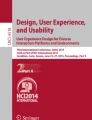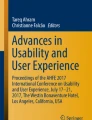Abstract
Although social media and mobile technologies are trending topics, only a small amount of elder adults utilizes these Web 2.0 technologies on portable platforms. To gain a better understanding of the current state of elder adults utilizing social media on mobile devices, a literature review regarding mobile interface design guidelines is presented. To further investigate the lack of mobile social media users, a usability study addressing social media interfaces for elders is proposed. The goal of this research is to have elder adults more comfortable using social media on mobile devices so that they can reap the benefits of these types of sites.
You have full access to this open access chapter, Download conference paper PDF
Similar content being viewed by others
Keywords
1 Introduction
The use of smartphones and tablets for daily tasks have grown; and for some internet activities, surpassed the usage of desktop computer platforms. For example, Google [14] reported that in the US, more searches were conducted on mobile devices than on computers. This reflects today’s user’s expectations of having readily available information, as they do not perceive timing and logistics as a barrier in its delivery. Although mobile device usage has grown, usability and accessibly research on this type of platform is limited. Previously, desktop computer user experience was the main focus for standards and guidelines—with little accounting for mobile platforms, and an even smaller amount addressing the user experience for elderly users. Many elder adults did not have technology exposure in their youth and this lack of experience in their formative years can be seen as a contributing factor in their low technology acceptance rates. Of the approximately 44 million (14 %) elder adults in the United States [2], only a small amount uses smart phones, with only 18 % of elders owning these types of devices [17]. And not surprisingly, less than half (43 %) of online elders utilize social networking sites [7, 8].
The low number of elders engaged in social media needs to be addressed because this group is forgoing a number of its benefits [12, 19] [26]. Social media usage can promote learning through resource sharing, such as viewing news stories or commenting on current events. It can also build meaningful relationships with family, friends, and people of similar interests. Most importantly, technology can promote independence and build self-esteem for elders impacted by health and mobility issues.
Previous studies from the authors suggested ways to improve interface design for elder adults using web-based social media access [6]. To expand this research, further investigation of elder adults utilizing social networking site applications on mobile devices is proposed. The objectives of this study are to: (1) understand if elder adults find value in utilizing mobile devices, (2) identify the common usability and accessibility issues experience when utilizing social media on a mobile device, and (3) establish ways to improve social media mobile/app interfaces for elder adults on a portable device.
To achieve this, the following paper summarizes the status of social media on mobile devices and suggests potential research directions. First, a discussion of available guidelines for desktop computers and mobile devices (responsive and apps-based) is presented. Next, the mobile version of a social media site is examined. Then, a proposal of future study involving elder adults utilizing social media on mobile devices is briefly presented. Finally, the limitations, conclusion, and future work of this study are discussed.
2 Literature Review
2.1 Existing Mandates and Guidelines
Numerous usability and accessibly guidelines were first developed to be applied to desktop interfaces. Although these best practices are intended to be readily available, easily implemented, and in some cases, easily tested, many websites do not incorporate these guidelines into their interface design. For example, an evaluation conducted by Arfaa & Wang [5] showed that out of the 19 social media websites tested on desktop computer platforms, all had some type of Section 508 Compliance, WCAG 1.0, and WCAG 2.0 violation. These violations could potentially hinder the use/access of a website for a disabled or elder user. As the mobile trend has become more mainstream, many of these popular guidelines have developed additional best practices to be applied to mobile devices, such as Section 508 Compliance, WCAG 1.0, WCAG 2.0, and Usability.gov. In addition, mobile device makers (e.g. Apple) and UI designers have also presented their “best practices” on how the apps should be developed for mobile devices in order to make them more accessible and usable. Although there are no specific guidelines established in terms of designs for the elderly from those manufactures, it is still worth noting the extra UI design guidelines presented.
2.1.1 Section 508 Compliance
Section 508 Compliance [1] is a government-mandated set of guidelines geared towards making all federal/government sites accessible for all types of users. Currently, there is a proposal to update the guidelines to address voice, text, and video capabilities found with smart phones and other mobile devices; however, no specific criteria have been developed. Although there are no formal constraints or amendments, Access-Board.gov [1] suggests referencing WCAG 2.0 guidelines for optional recommendations.
2.1.2 WCAG 2.0
Similar to Section 508 compliance, the Web Content Accessibility Guideline’s [20] has drafted best practices for mobile interface design, however they have not formally added to the WCAG 2.0 guidelines. They identified the following overlap between desktop and mobile devices:
-
Text-based alternatives should be applied to any non-text content. An example of this is using html alt tags on images.
-
Time-based media should have an alternative option, such as having a transcript accompanying a video.
-
Content should not lose its structure or presentation when adapting to different layouts or platforms.
-
Content should be easily distinguishable. For example, an interface should use contrasting background and text colors to increase visibility.
-
All content should be accessible utilizing a keyboard.
-
Users should have ample time to read and use content, as well as complete tasks. For example, a user should have enough time to complete a form without being timed-out.
-
An interface should be mindful of users who suffer from seizures.
-
A site should be navigable so that the user can find and utilize the content.
-
The formatting of a site should be readable to users.
-
The site should be intuitive and predictable.
-
The site should assist users when completing tasks, such as identifying required fields on a form.
-
The site should be compatible with user agents and assistive technologies.
2.1.3 Usability.gov
Usability.gov [18] is a content-heavy site that provides non-mandated usability and accessibility guidelines for website design. However, there is no proposed initiative to update the guidelines to address mobile devices and simply suggests incorporating a responsive design site to accommodate screens of different shapes and sizes. However, a number of sections should be reviewed when accommodating mobile design, such as those sections pertaining to user experience, accessibility, page layout and navigation, and formatting and multimedia suggestions.
2.1.4 Mobile UI Design Patterns and Guidelines
Although limited, there is steady research regarding guidelines and design patterns for mobile devices; including considerations for early mobile devices such as Personal Digital Assistants (PDAs) to today’s smart phones.
Gong and Tarasewich [13] reviewed guidelines for desktop applications and discussed how they could be applied or modified for mobile device interface design. They summarized some best practices, such as “enabling frequent users to use shortcuts”, “offer informative feedback”, “design dialogs to yield closure”, “support internal locus of control”. In addition, they extended the concept of “consistency” to call for the uniformity across multiple platforms and devices for the same applications. Moreover, they proposed that design considerations should include multiple and dynamic contexts, such as single or no-handed operation and other limitations of small devices. Although these were proposed over ten years ago, they still apply to the smart devices nowadays.
Nilsson [16] presented design patterns for mobile application user interfaces. He also addressed screen space and layout as main problem areas. He emphasized that horizontal scrolling should be avoided while limiting vertical. In addition, considerations for the keyboard as part of layout and finger friendly menu choices were also suggested.
Many practitioners have also presented their set of guidelines and best practices in the mobile interface design [e.g. 9, 21]. They all agree when it comes to the interface design for mobile devices, the inherent nature of a pocket-sized touchscreens requires extra considerations on the design for “thumb” interaction. They noted that even though it has been suggested to use 44 pixels for thumb friendly UI elements, exceptions should also be considered when a user has a “fat” finger to interact with the app. When the elderly are the target users, this should be a key consideration because of the difficulty in controlling the movements. Moreover, putting controls at the bottom of the screen (as opposed to the top navigation bars in traditional web or desktop software), the scrolling avoidance, and the need to leverage the touch UI by minimizing interface chrome, such as buttons, tab bars, checkboxes, sliders, etc. are also presented. This echoed the suggestions from previous researchers.
Major mobile manufacturers such as Apple has also presented some design principles for mobile apps. For example, in IOS Human Interface Guidelines [3, 10] suggested (1) keeping decorative elements subtle and unobtrusive and by using standard controls and predictable behaviors; (2) keeping consistent among different apps to make the transition from one app to another easy which can be achieved by using the existing standard/system provided controls; (3) provide approaches to allow direct manipulation (e.g. gestures) rather than using separate controls; (4) providing feedback (with potential to have multi-model, such as perceptible feedback and animation) to acknowledge people’s actions; (5) using a metaphor to suggest a usage; and (6) having users, rather than the apps, initiate the control actions. Although some suggestions are more focused on the capability of the IOS itself, it can also be applied to the design for other mobile devices.
2.1.5 Additional Considerations
The review of existing guidelines and mobile research shows that there is still a lack of formalized comprehensive guidelines and evaluation methods. Mandated guidelines are in place to provide users a good experience when utilizing federal sites in all platforms, therefore government mobile sites should address the multiple mobile and wearable technologies that are in the market. Additionally, there are only a few simple mobile site evaluation tools available; however, a more robust, objective site/app evaluation tool is needed to test mobile interfaces.
The authors’ second suggestion is for sites to offer custom calibration for input and output methods. Unlike desktop computers where monitors are in a static position, mobile users can experience many perspectives based on where the device is set (i.e. on a table versus holding the device in lap). Additionally, the input device experience should be customizable, depending on how a user holds and the way they interact with a device. For example, an elder adult might ‘tap’ on a screen using their entire finger pad, versus tapping from the top of their finger.
The final suggestion is to have icons accompanied by text. Many mobile versions of sites offer just an image of an icon. This can hinder a user’s experience for an elder adult who is not as familiar with the site and its icons. If the design of the site cannot accommodate text to a mobile site, it is suggested to have the icon expand with more options, but not redirect when tapped. This behavior can then provide more room for text explaining each icon.
2.2 Current Mobile Version of Social Media Site
In the following example, the mobile and app versions of “Facebook” [11] are used as a basis for evaluating the ‘mobile experience’. At first glance, both the app and mobile versions of the site follow some of the WCAG 2.0 guidelines, such as 1.3.1 and 1.3.2, using an appropriate amount of white space. In addition, the sidebar navigation meets a few WCAG 2.0 criteria, such as being predictable, having an intuitive navigation, and applying text-based alternatives alongside each icon (Fig. 1). In Fig. 2, the timeline on the app version appears clear, with each post separated into formatted sections (WCAG 2.0; success criterion 3.2.4).
However, creating a simpler and less cluttered interface requires minimizing textual clues. For example, a closer look at the top navigation icons on the Facebook mobile version provides little insight into the icon’s purpose, potentially violating WCAG 1.1.1 (Fig. 3). A user would need to tap the icons to decipher their functionality. In addition, the lack of contrast of the black icons against the dark blue background (violating WCAG 2.0 1.4.3) could impact users with poor vision, which a lot of elderly experience due to the natural aging process. When viewing the app version of the site, users have a different experience compared to the mobile version. For example, the main navigation icons are found at the bottom of the site, rather than at the top of the screen. Although each icon has a label explaining its purpose, the text is very small and there is little contrast of the gray icons behind a white background (Fig. 4).
As in Fig. 5, the layout and unnecessarily large images seen in the mobile versions of the site can distort the layout, causing the user to unnecessarily scroll to see more information (violating WCAG 2.0 2.2.2).
Social media sites should also consider the different user experience levels by providing guidance and information for novice users. This could be very beneficial to elder adults with little exposure to Web 2.0 concepts such as “tagging” (a way to associate a person, place, or thing with media, such as an image, video, etc.) and “sharing” (a way to distribute links, images, videos, etc. to connections). As seen in Fig. 6, to tag an image, a user would need to (1) understand what tagging is and (2) how to complete the multi-step process. A person unfamiliar with this terminology might not understand the functionality or take full advantage of its usage.
3 Proposed Usability Study
To expand previous research completed by Arfaa & Wang (4,5,6), a three-phase usability study involving an in-group quasi-experiment design is proposed, focusing on elder adults utilizing social media on mobile platforms. The first phase will involve elder adults utilizing a simulation of a current social media site on a mobile device. Using the results found during the literature review and phase one, the development of an improved prototype will begin. During the final phase, elder adults will be asked to utilize the newly designed prototype on a mobile device. The results from both phases will be compared to evaluate the effectiveness of the proposed design.
3.1 Methodology
Elder adults aged 65 years and older will be invited to participate in this study. Although there are no additional prerequisites to participating in the study, elder adults will be asked to identify their computer experience as either “none-to-basic” or “intermediate-to-advanced”. For this study, we suggest that at least two groups of eight elders participate in this study; however, future iterations of this study should aim for a larger amount of participants.
After the consent and pre-survey, the study will require the participants to complete typical tasks found on social media sites and apps, including activities such as: searching for friends, understanding a profile, and viewing and tagging photos. Participants will first interact with a simulation of an existing social media app interface on a mobile device. Then, based on previous literature and the feedback received from the first phase of the usability study, the same participants will be invited to utilize the redesigned social media app. During each phase, the completion rate and speed of task completion will be evaluated and compared against each of the phases. Additional comparisons may be completed comparing Arfaa & Wang’s [6] social media results via desktop computer applications.
The usability study should incorporate common activities found on social media sites, such as (1) understanding and navigating through the site; (2) understanding the timeline; (3) interpreting your profile and other’s profiles; and (4) utilizing Web 2.0 functionalities. These activities will be defined into major task categories and then divided into sub-task activities, similar to previous research conducted by Arfaa & Wang (2014).
This research is also limited by its scope. Mobile devices mentioned in this study refer to mainstream smart phones and tablets and do not include wearable technologies. The design of the site is also limited to “mobile versions” of sites, responsive sites, and custom apps. It does not include the ‘desktop’ version of a site viewed from a mobile device.
4 Conclusion and Future Work
To conclude, a summary and future research suggestions are discussed. Today, computers, the internet, and social media are utilized daily for multiple activities and tasks, with its usage increased due to mobile platform accessibility. Although there are benefits to technology usage, there are many barriers that keep elders from using a computer or smart device. One such issue is their limited computer exposure compared to younger demographics. This lack of computer knowledge makes new computer concepts, such as Web 2.0 technologies, hard to visualize and comprehend for those born in an analog time. Lack of computer experience also perpetuates negative perceptions of technology, such as privacy and trust issues.
Elders also face a number of usability and accessibility issues due to poorly designed desktop computer and mobile device interfaces that do not account for disabilities common in the natural aging process. In addition, there are many formatting considerations for mobile websites, such as the screen size, the ability to increase/decrease text, page orientation, and input devices such as keyboards and touch screens. As the use of mobile technologies increase, there is a need to expand best practices and guidelines so that the pages are accessible to all types of users.
To investigate these issues, a literature review and a proposed research study were presented. Future research should answer the research questions (1) do elder adults have an interest in learning how to use social media on a mobile platform; and after verifying the research has value, refine the findings by completing an evaluation to determine (2) if current social networking sites on mobile devices and/or mobile app follow available mobile standards and guidelines. With the lack of clear guidelines on mobile interface design, the findings from the proposed research should also shed lights on how the mobile design guidelines should be addressed to incorporate the requirements to best suit elderly users. The hope is that future research will incorporate these results to create, verify, and refine best practices for mobile interface design for elders.
References
Access-Board.gov. https://www.access-board.gov/guidelines-and-standards/communications-and-it/about-the-ict-refresh/proposed-rule/ii-executive-summary
AOA.gov. Aging Statistics. http://www.aoa.acl.gov/Aging_Statistics/index.aspx
Apple.com. https://developer.apple.com/library/ios/documentation/UserExperience/Conceptual/MobileHIG/
Arfaa, J., Wang, Y.: An improved website design for elders utilizing social media. J. Technol. Persons Disabil. (2015). San Diego, CA
Arfaa, J., Wang, Y.: An accessibility evaluation of social media websites for elder adults. In: Meiselwitz, G. (ed.) SCSM 2014. LNCS, vol. 8531, pp. 13–24. Springer, Heidelberg (2014a)
Arfaa, J., Wang, Y.: A usability study on elder adults utilizing social networking sites. In: Marcus, A. (ed.) DUXU 2014, Part II. LNCS, vol. 8518, pp. 50–61. Springer, Heidelberg (2014b)
Brenner, J., Smith, A.: 72 % of Online Adults are Social Networking Site Users (2013). http://www.pewinternet.org/2013/08/05/72-of-online-adults-are-social-networking-site-users/
Brenner, J.: http://pewinternet.org/Commentary/2012/March/Pew-Internet-Social-Networking-full-detail.aspx
CreativeBlog. The 10 principles of mobile interface design (2012). Accessed http://www.creativebloq.com/mobile/10-principles-mobile-interface-design-4122910
Ebner, M., Stickel, C., Kolbitsch, J.: iPhone/iPad human interface design. In: Leitner, G., Hitz, M., Holzinger, A. (eds.) USAB 2010. LNCS, vol. 6389, pp. 489–492. Springer, Heidelberg (2010)
Facebook. https://www.facebook.com/
Gatto, S., Tak, S.: Computer, internet, and e-mail use among older adults: benefits and barriers. Educ. Gerontol. 34(9), 800–811 (2008)
Gong, J., Tarasewich, P.: Guidelines for handheld mobile device interface design. In: Proceedings of the 2004 DSI Annual Meeting (2004)
Google.com. Building for the next moment (2015). http://adwords.blogspot.com/2015/05/building-for-next-moment.html
Melenhorst, A., Rogers, W., Caylor, E.: The use of communication technologies by older adults: exploring the benefits from the user’s perspective. In: Proceedings from the Human Factors and Ergonomics Society Annual Meeting (2015)
Nilsson, E.G.: Design patterns for user interface for mobile applications. Adv. Eng. Softw. 40, 1318–1328 (2009)
Smith, A.: Older adults and technology use. Pew Research Internet Project (2014). Accessed http://www.pewinternet.org/2014/04/03/older-adults-and-technology-use/
Usability.gov. http://www.usability.gov/guidelines/index.html
Wagner, N., Hassanein, K.: Computer use by older adults: a multi-disciplinary review. Comput. Human Behav. 26(5), 870–882 (2010)
WCAG 2.0. https://www.w3.org/TR/WCAG20/
Weeve, I.: Seven Guidelines For Designing High-Performance Mobile User Experiences. Smashing Magazine (2011). Accessed https://www.smashingmagazine.com/2011/07/seven-guidelines-for-designing-high-performance-mobile-user-experiences/
Author information
Authors and Affiliations
Corresponding author
Editor information
Editors and Affiliations
Rights and permissions
Copyright information
© 2016 Springer International Publishing Switzerland
About this paper
Cite this paper
Arfaa, J., Wang, Y.(. (2016). Elder Adults Utilizing Social Networking Sites on Mobile Platforms. In: Zhou, J., Salvendy, G. (eds) Human Aspects of IT for the Aged Population. Healthy and Active Aging. ITAP 2016. Lecture Notes in Computer Science(), vol 9755. Springer, Cham. https://doi.org/10.1007/978-3-319-39949-2_16
Download citation
DOI: https://doi.org/10.1007/978-3-319-39949-2_16
Published:
Publisher Name: Springer, Cham
Print ISBN: 978-3-319-39948-5
Online ISBN: 978-3-319-39949-2
eBook Packages: Computer ScienceComputer Science (R0)